Dolphin v2506 is HERE!
Dolphin's latest update is here with a ton of new and exciting features!

The latest release of Dolphin is here accompanied by an enormous article reviewing the biggest changes. If you don’t know what Dolphin is, it’s a free and open source GameCube and Wii emulator. It’s one a legendary emulator with a some of the best support in the world.
New Audio System
In this update, we get a huge number of changes. The first is the new Granule Synthesis Audio System which helps fix some otherwise imperceptible lag.
When a game lags just a little bit in Dolphin, the audio buffer can run out of data and cause stuttering or popping like this:
This is because when the emulator runs out of audio data in the buffer, it has no choice but to stop playing audio for a moment.
With this change, there’s a marked improvement to the way lagging games sound!
Frame Pacing
Frame pacing is a term that describes the consistency of frame rendering times. Ideally, on a 60hz display, it should take 16.6 ms to render each frame. But if half of your frame times take 11.1 ms (which would be 90 FPS) while the other half take 22.2 ms (45 FPS), then you’re going to have a very bad gaming experience.
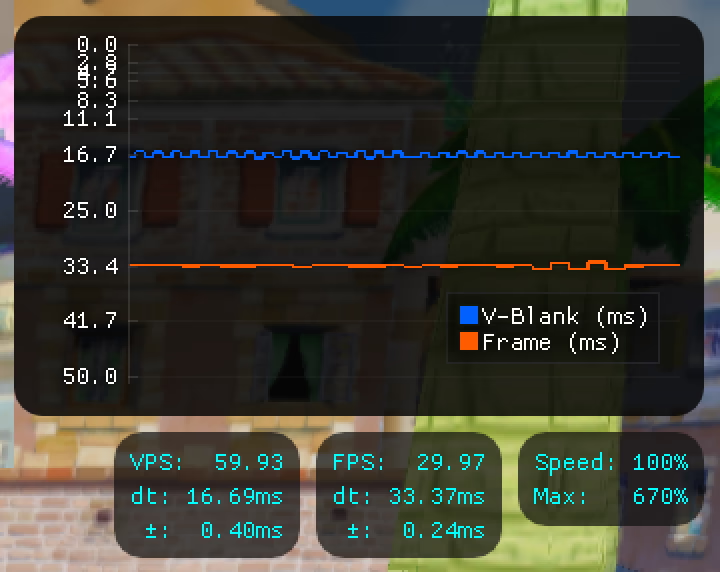
The Dolphin devs were actually doing a fairly decent job at frame pacing… at least, that’s what they thought. But then they added samb’s FrameTime/VBlank analyzer to the codebase and realized there was some strange variances they couldn’t account for.
After a ton of work, they realized that certain games were actually issuing uneven vblank timing. (In analog television signals, vblank is the space between frames). This didn’t matter for analog signals because the TV would adapt automatically. But in the emulator, they weren’t taking into account the pre-blank and post-blank timings until this latest update. Now? Frame times seem dead letter perfect.
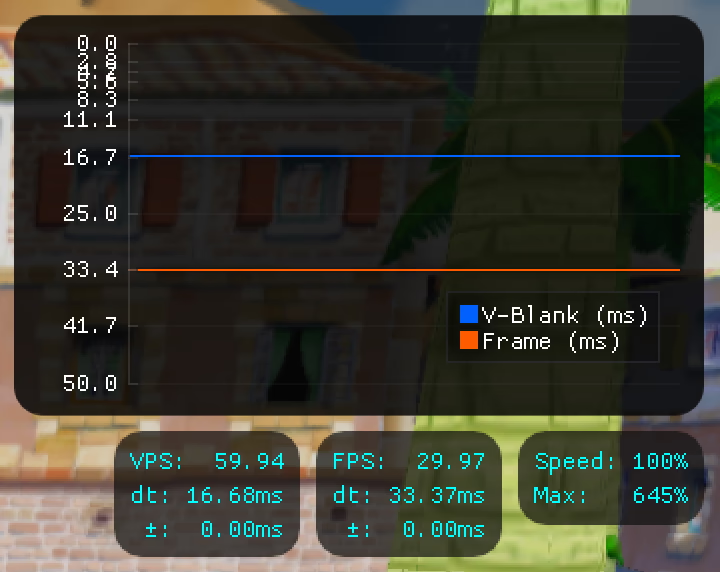
Anisotropic Filtering
Anisotropic filtering is one of those features we don’t often think about in the PC gaming world—but it’s still quite an expensive rendering technique.
In previous Dolphin releases, anisotropic filtering was a binary toggle. It was either always on or always off.

The thing is, the original hardware supported anisotropic filtering… but given how much less powerful the Gamecube and Wii were, developers would only enable it for certain textures and in certain scenarios. Yet Dolphin did not support this selective filtering… at is, until this release.
Now, the emulator will respect the texture filtering requests from games and it results in higher quality (not to mention more accurate) textures.

Rock Band
They also added support for one of my favorite gaming peripherals from the late 2000s. Rock Band guitars. Specifically, these are the PlayStation-branded guitar controllers. And Dolphin will now tell games looking for a guitar controller that PS3 devices are actually the corresponding Wii controller. And why not? They’re practically identical!
There’s a ton of other updates to Dolphin and it looks incredible. If you found this interesting, I highly recommend you check out their original post.
