Linux software management is about to change with Bazaar.
This new flatpak utility will have a profound impact on the Linux world.

I was going to be making my Picking a Linux Distro for Beginners video today… but I ran across a video from Jorge Castro on Mastodon this morning and—boy howdy—it got me very excited. I wanted to give it a spin myself. So that’s what I’m doing!
Today, I want to take a look at a new App Store coming to Bazzite and other Universal Blue-based distros.
It’s called Bazaar and it’s a new approach to app managers.
Setting Up
First thing’s first. I downloaded the latest Bazzite image from their website.
Then, I installed Boxes through GNOME Software. Using the + button in the top left corner, I selected the “Install From File” option, then selected the Bazzite ISO I had just downloaded.
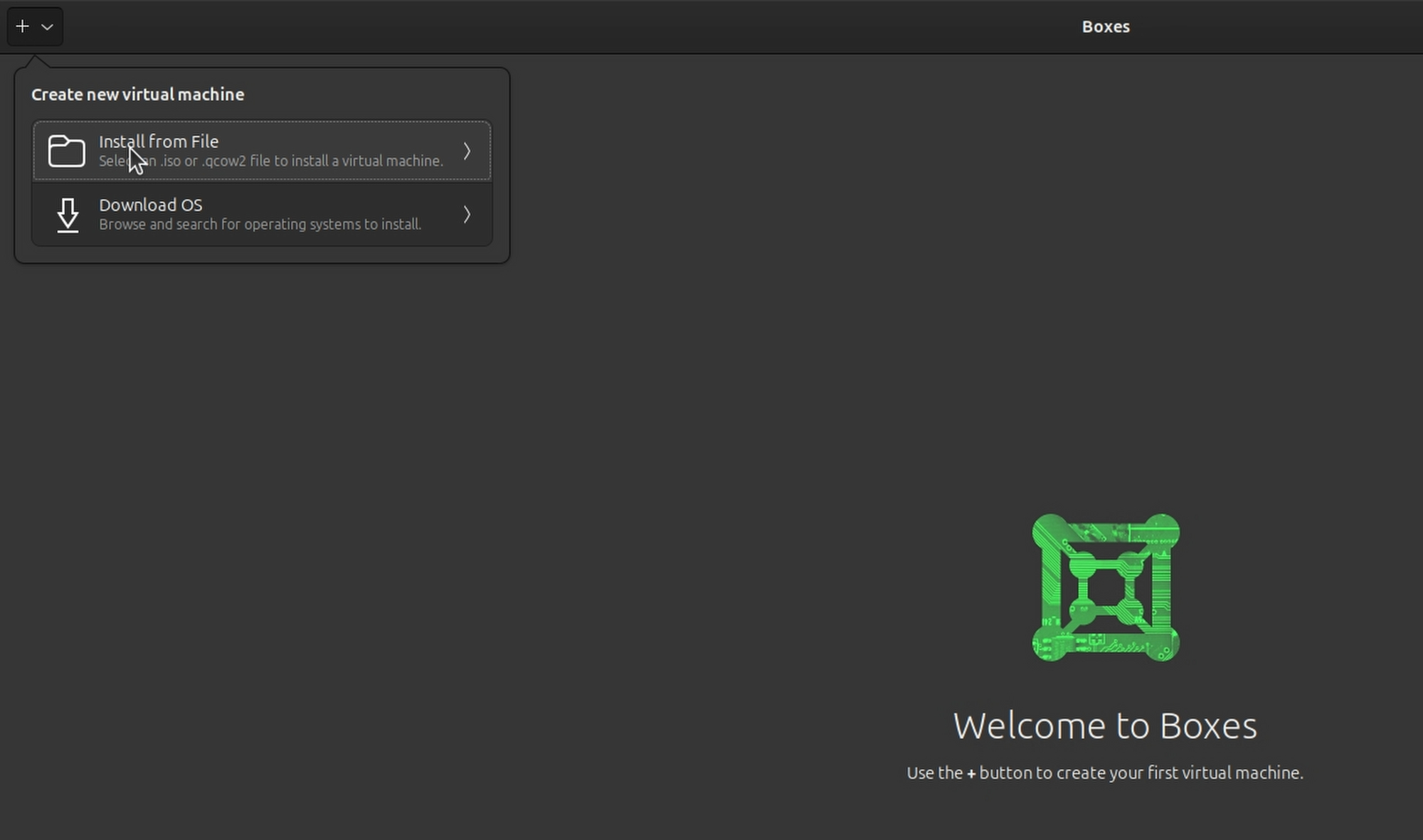
Once it was installed and ready to go, I booted up the VM a ran the following command to rebase Silverblue to the latest Bazzite testing:
$ bazzite-rollback-helper rebase testing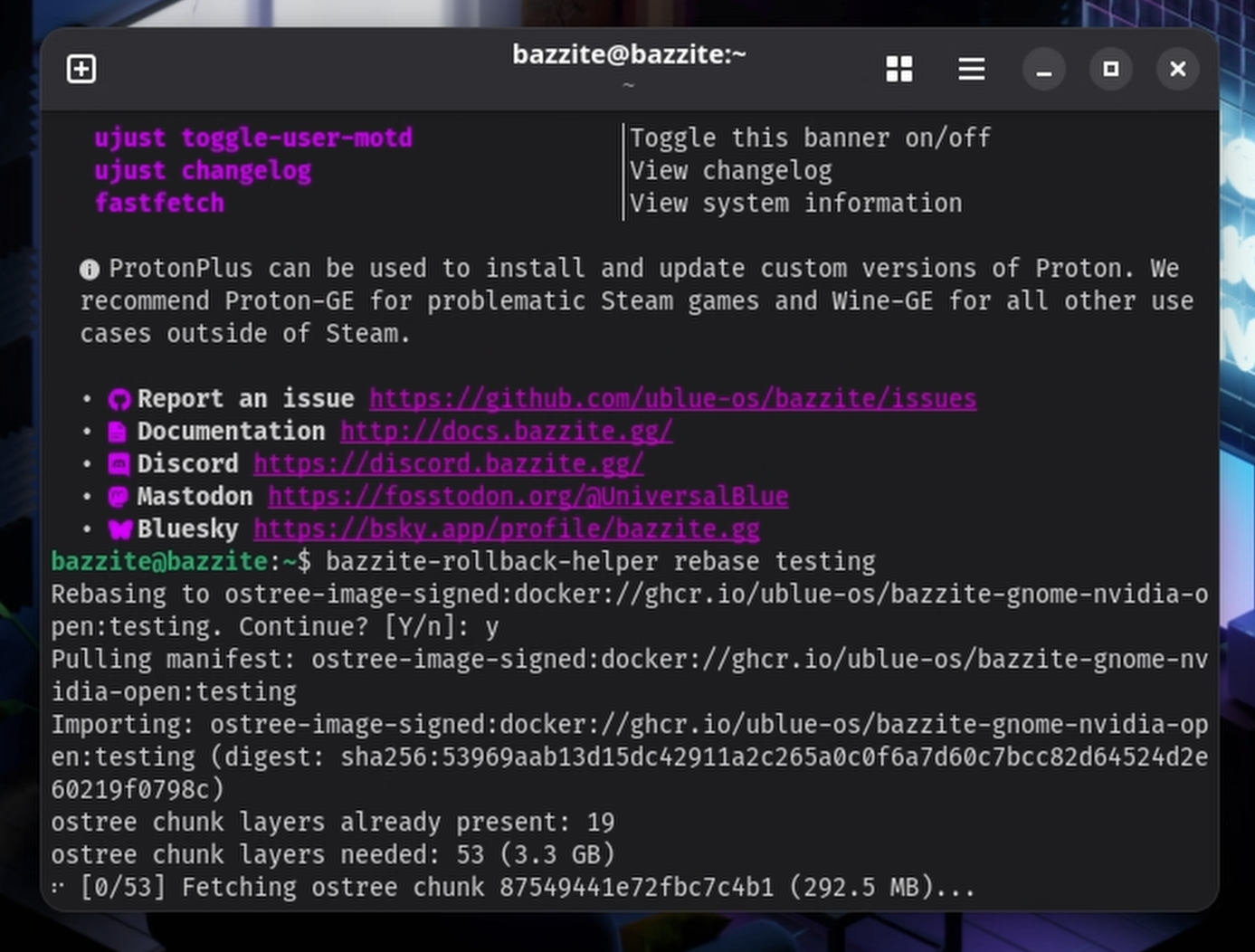
Note that the above command will install the latest testing branch of Bazzite. If you run this command tomorrow, it is likely to install a different image than the one I received.
Now that we’re all set up, it’s time to mess around with Bazaar!
The Bazaar Experience
First impressions? Bazaar is unlike most of the other app store experiences you’ll find on Linux.
Frankly, while I love GNOME, GNOME Software is far too sterile and it’s also surprisingly buggy. At least in my experience. This comes from having multiple sources to install software from (system packages vs. flatpaks, etc).
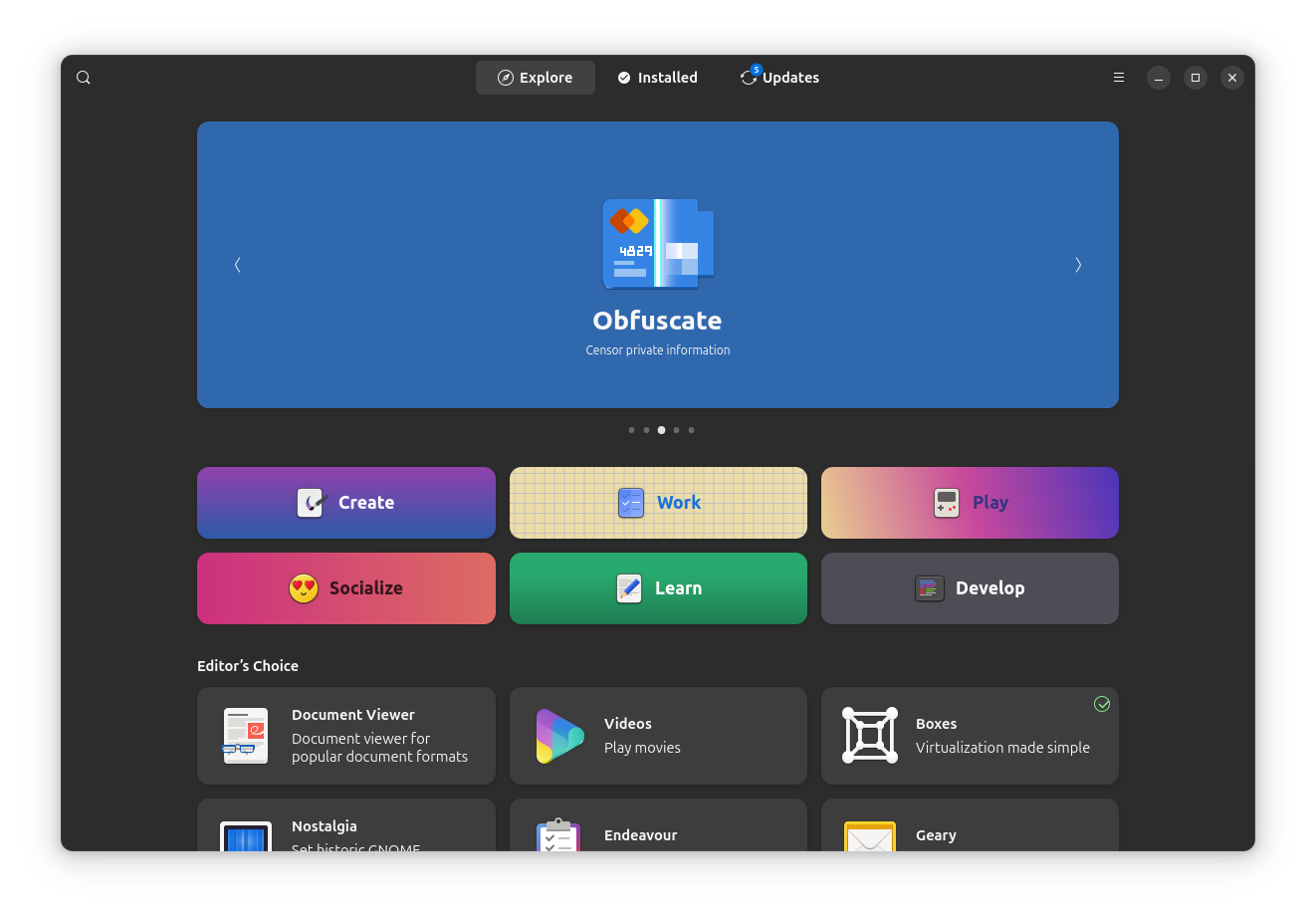
On the flip side, we’ve got the likes of Ubuntu’s App Center which is a step up from GNOME Software, but the fact that it practically forces the use of the (objectively inferior) Snap package format makes it profoundly unusable to me.
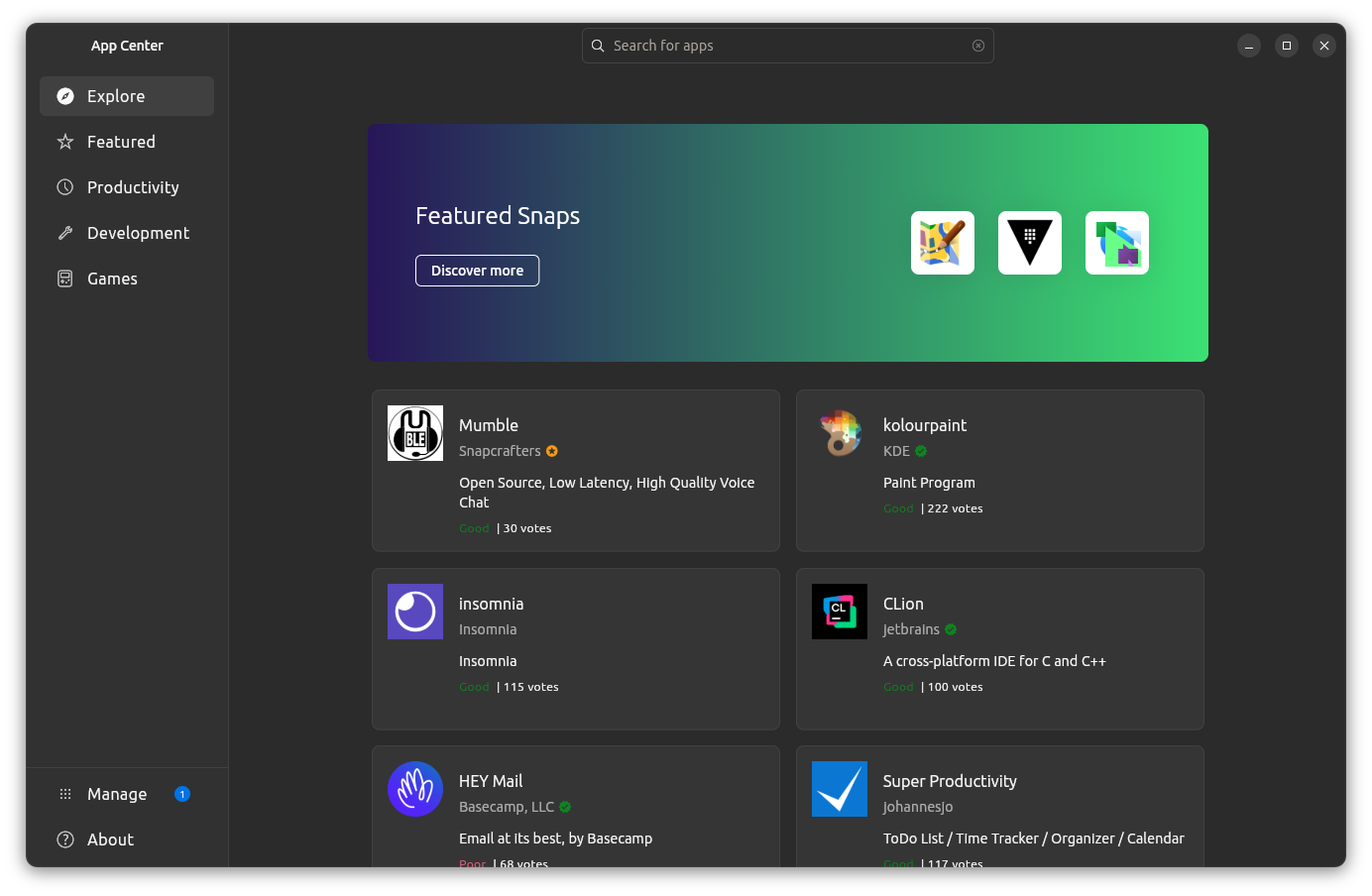
And then we have KDE’s Discover store. This is what’s available on the Steam Deck and, honestly — as a die-hard GNOME user — this just doesn’t do it for me in terms of UI nor UX. Plasma simply borrows too heavily from Windows’ “everything’s a button” aesthetic.
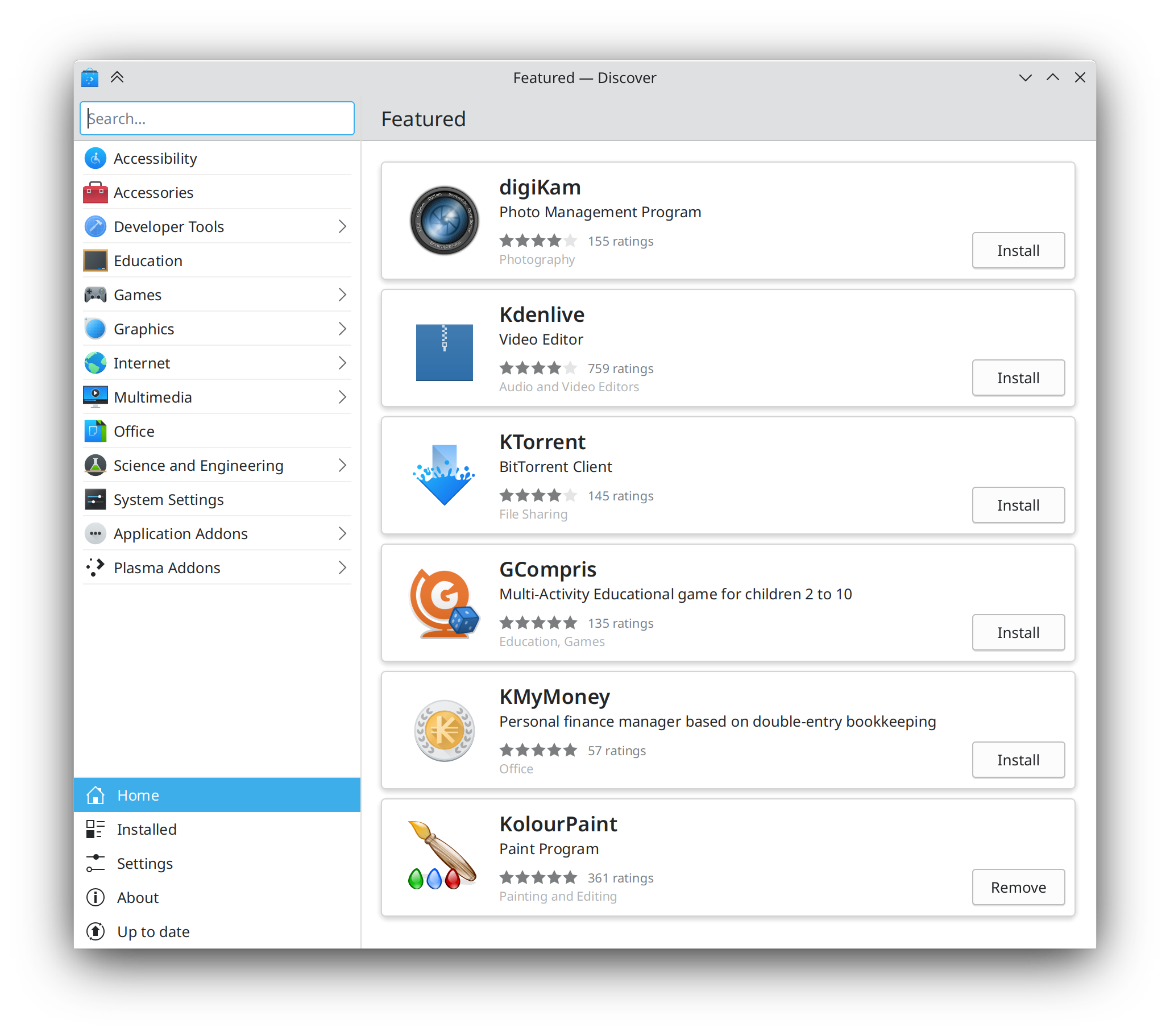
Finally, there’s the Add/Remove Software tool in Manjaro. This is more complex, supports basically every/any way you could possibly want to install software on your system, and it does so in a GTK app. Honestly, as a Linux veteran, I kinda love this. But when trying to think critically from a beginner’s perspective, it might not be the most intuitive to use.
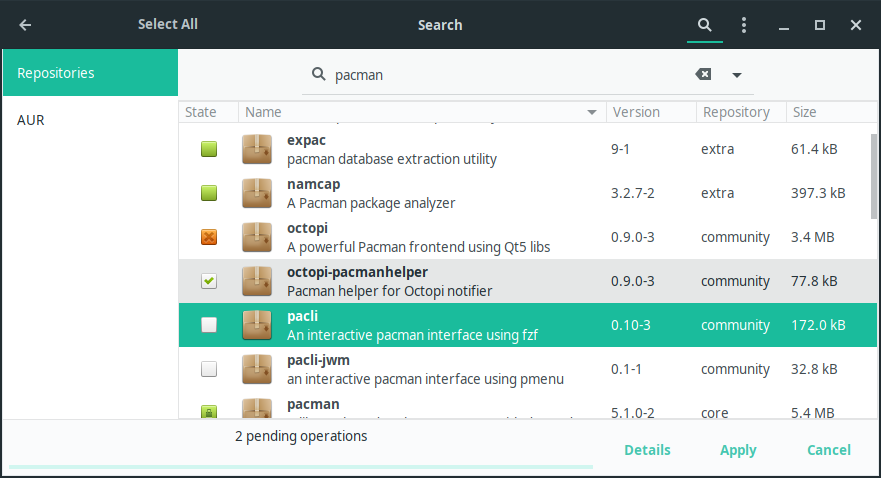
And that’s why I applaud what developer kolunmi and Bazzite are doing here with Bazaar. I mean, just look at this:
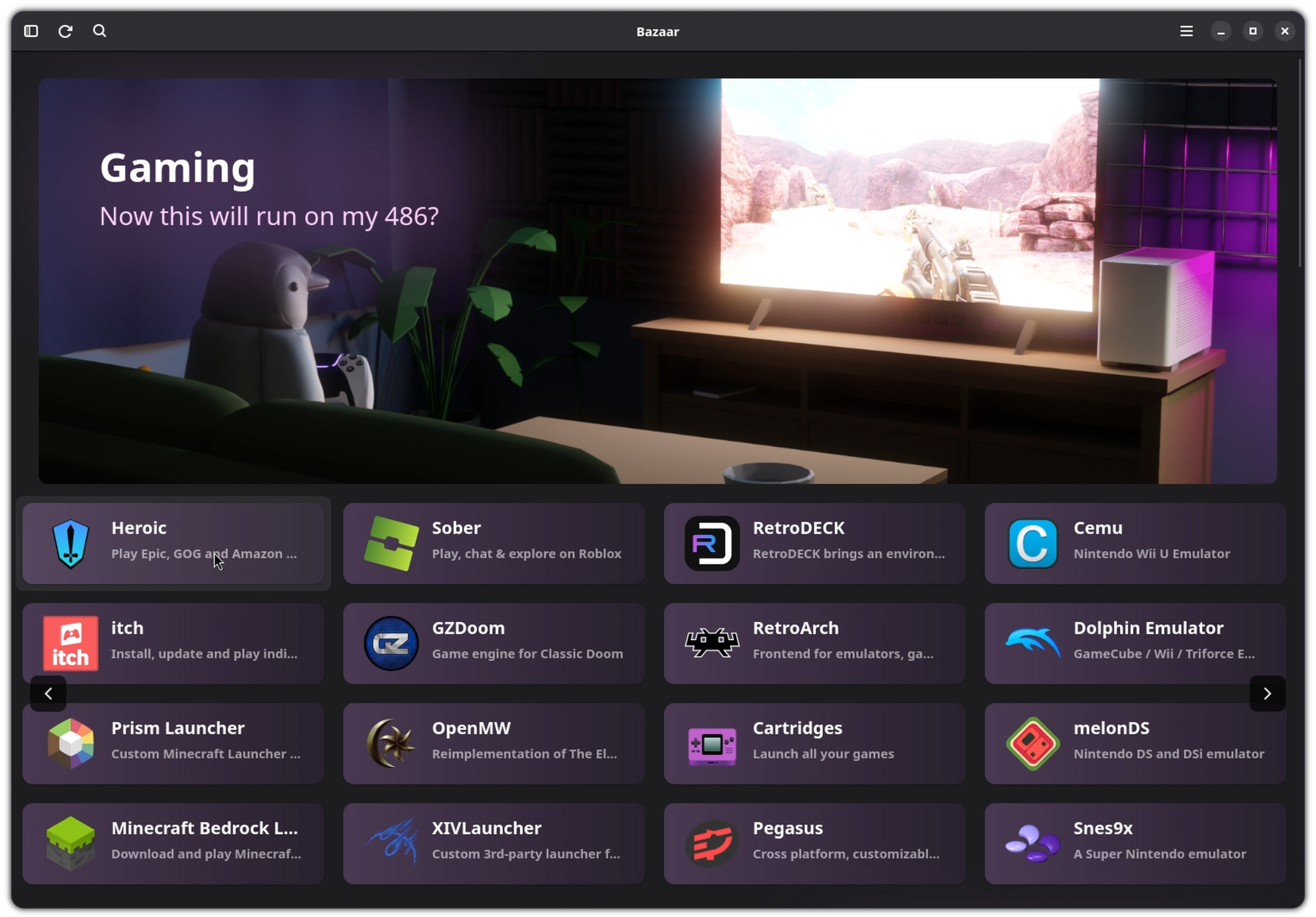
According to Jorge, this design is about a month’s worth of work and I can already see how this app store is drawing from familiar UX while also seeking to forge its own path.
It's still in development, but I do want to mention that my horizontal scroll wheel on my mouse is not supported yet for scrolling the apps left and right.
The Past
According to Jorge’s video, Bazaar started as a brand new kind of App Store for Linux desktops. Not only is it built from scratch with a singular focus on supporting Flatpaks.
The Present
The current build of Bazaar has a few incredible features that I want to highlight.
Curation — Right up front, we see these sections. The sections are easily defined by the maintainers through YAML files and it affords them the ability to curate an experience for their users.
This is super important since Bazzite is an incredible means of onboarding new users to Linux and providing them with first-class app management and discovery is critical.
Search — The built in search function looks great. On the left we have a list of applications and on the right we see information about the currently selected app. For example, 0 A. D. is a real-time strategy (RTS) game of ancient warfare. We can see the license, where we’re sourcing the app from, a link to the developer’s website, and the download size.
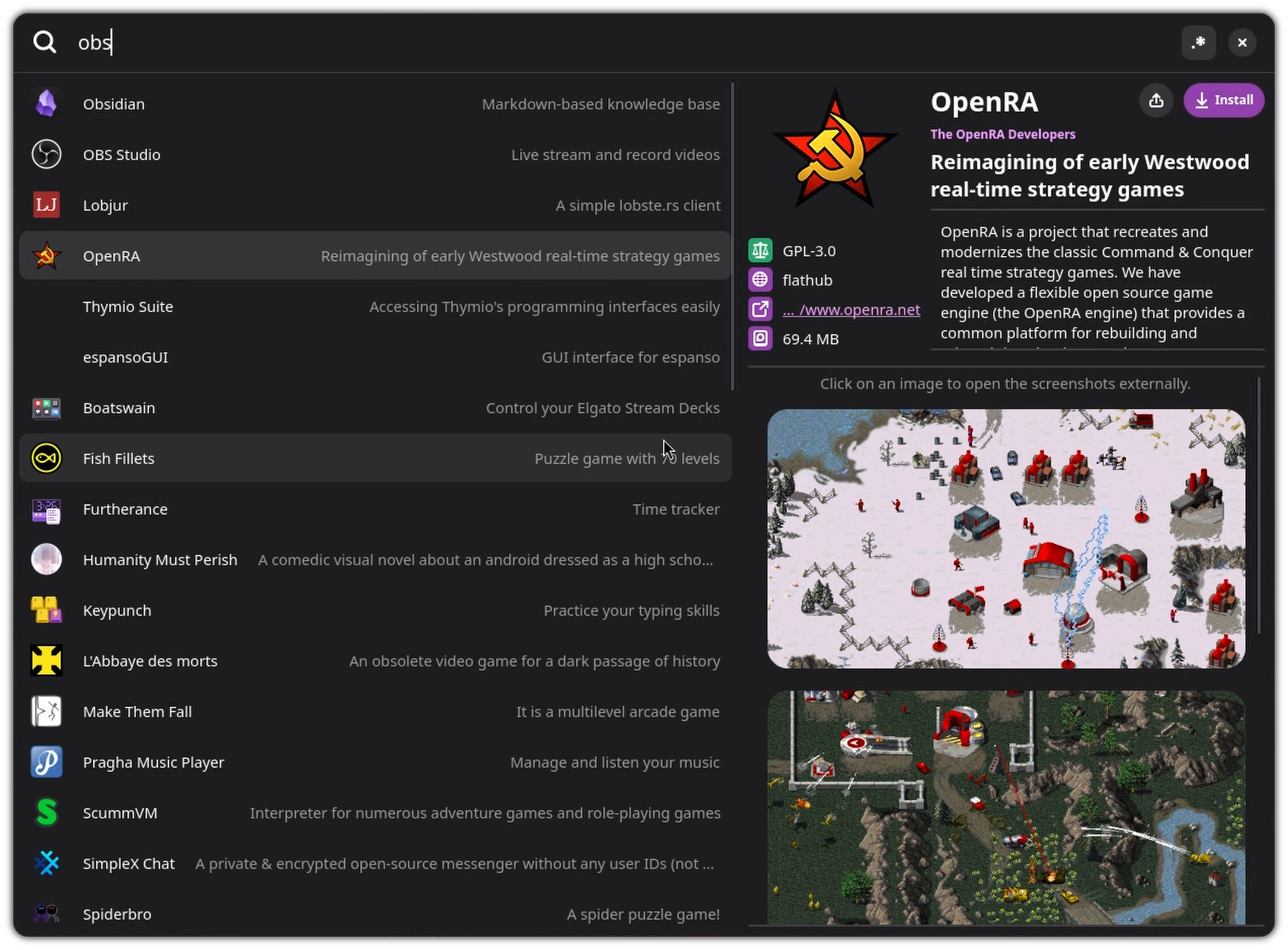
But then, we have a list of screenshots. I don’t think I can overstate the importance of images. Screenshots do so much heavy lifting in modern design here they take up the most space for the app. And that’s what we want.
Share — There’s also a share button here. It gives you a modal window with a bunch of URLs that you can share with others. Just another neat way this app helps support discovery and propagation of Linux applications.
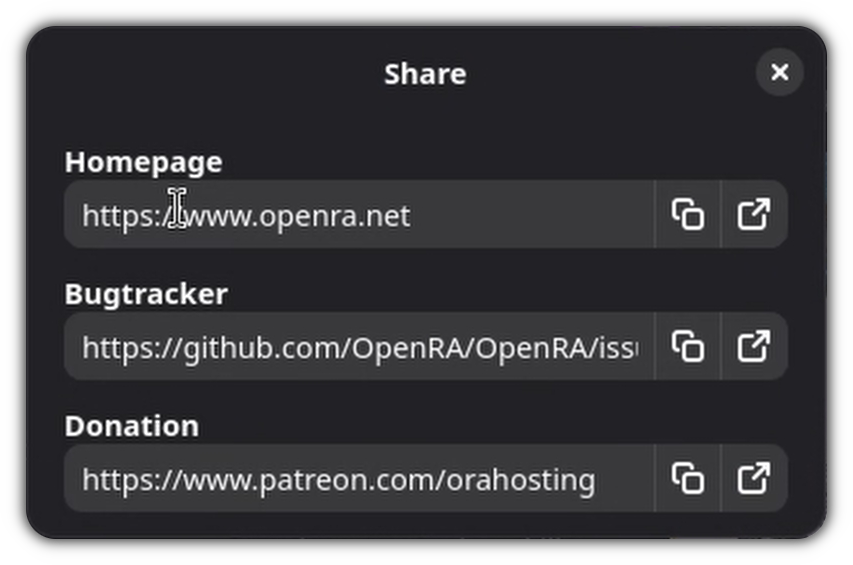
The Future
Donations — This is something that the Linux world has been talking about for over a decade at this point.
Most Linux app developers do so out of passion. It’s rare that they make a living from their contributions to the Free Software movement and if we want our ecosystem to grow and sustain itself? This is a challenge we need to solve.
That’s why Bazaar is tackling this challenge head-on. But they’re also talking about working with Flathub on a way to help developers get paid on a wider level. And honestly, I think that’s smart. Given the diaspora of Linux desktops, this will only make an impact if there’s some broader, community-wide support here. I love this idea and I fully support the work they’re doing.
Search — Again, touching on that first-class app discovery experience thing? Yeah. It’s critical that we have the ability to search the system and have our app store suggest items to be installed. Unlike on Windows where those suggestions are almost universally advertisements, this list of software is maintained by the community and search results are usually very relevant to your queries.
More Curation — Curation is important, especially when talking about the newcomer’s experience. If this is your first time with Bazzite, you might try to install Steam on your system. But Bazzite comes with Steam pre-installed and a system-level Steam package is going to be a better experience than the flatpak one.
That’s why Bazaar will have a feature that allows the maintainers to hide certain apps.
And before some folks cry foul on how this can be used for censorship (give me a fucking break), Jorge addressed that in his video:
We are not going to have a… policy like “hey, I don’t like this project so I’m going to remove it.” There’s going to have to be technical reasons. We’re definitely not looking to maintain any kind of moderation. Nobody wants to do any of that. All we want to do is remove footguns, take apps that people love and put them in front of people so they can click a little heart and donate.
