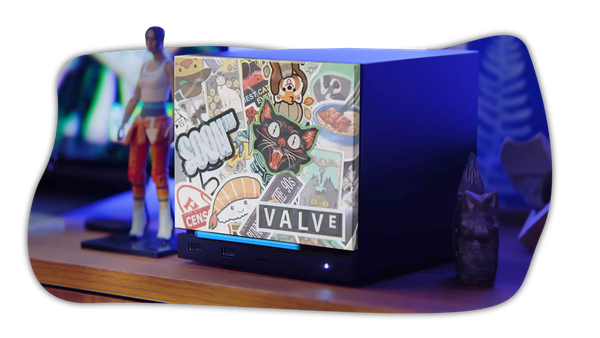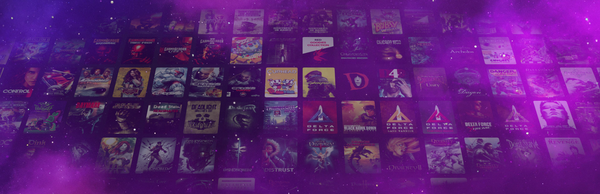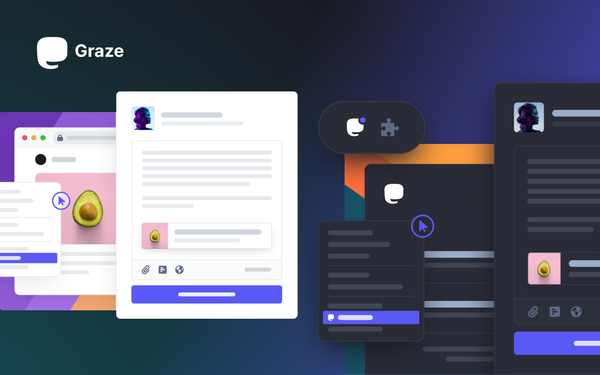What even is SteamOS?
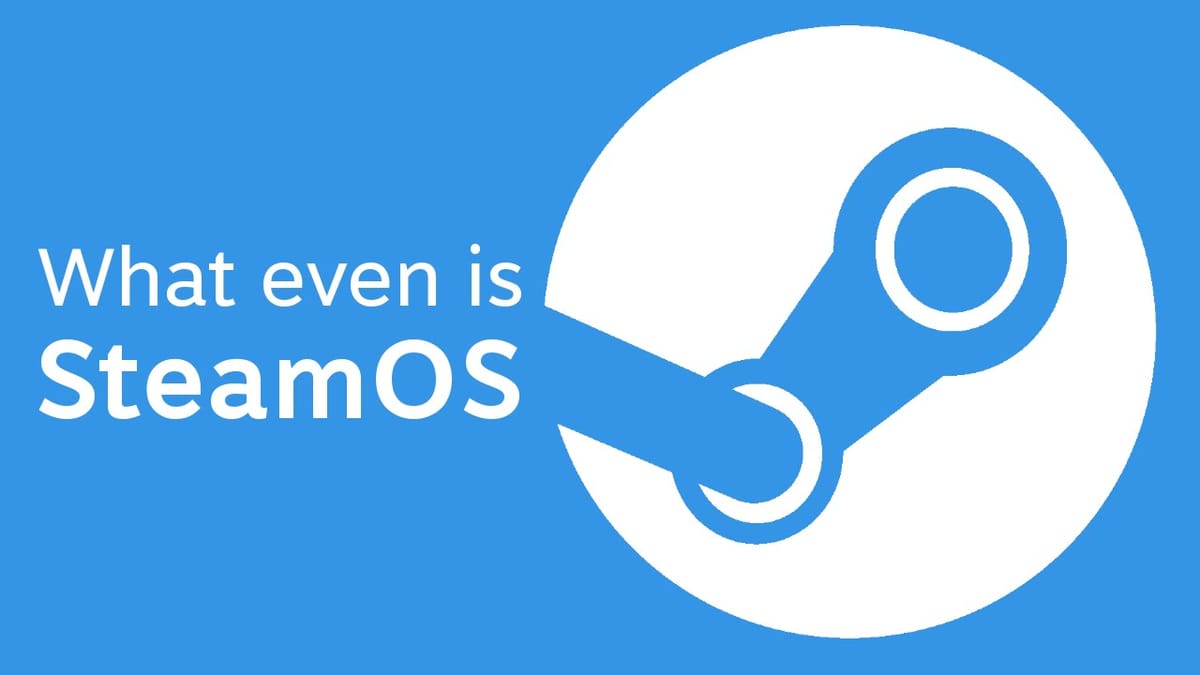
You’ve seen articles on Gamespot, Polygon, RockPaperShotgun, and PCGamer. You’ve heard tons of people gab about it on reddit, Google+, and Twitter. And you’re probably wondering; what even is SteamOS?
Well, I’ll be happy to explain it.
So what exactly is it?
SteamOS is an operating system designed by Valve which is optimized for gaming… yes, the same Valve that made Left 4 Dead, Half-life and Portal.
Now, on PC, there are several different operating systems to choose from. Linux, Mac OSX, and Windows are a few you’ve probably heard of.
An operating system is essentially a set of basic programs that interact with and control the hardware of your computer. An operating system enables developers to more easily create software for computers.
Valve are building SteamOS on top of a version of Linux called Debian, and modifying it to be perfectly suited for gaming. They’re designing a platform meant to make PC gaming and the freedom it affords more accessible.
Why should I care about SteamOS?
If you’re familiar with PC gaming, you’ll know that sometimes it can be a headache. Having to install prerequisites, redistributables, and dependencies can be a real drag when all you want to do is play a game.
What Valve are doing is trying to merge the best of PC gaming (freedom, mod support, choice of hardware, and more) with the best of console gaming (ease of use, the ‘10 foot’ experience’).
SteamOS is part of a bigger strategy by Valve and their hardware partners to create console-like PC’s which run their custom operating system and afford all gamers, whether PC or console, peace of mind while still maintaining PC excellence.
I’m a PC Gamer, and I’m Happy With My Current Setup
Cool! So are most PC gamers! Valve have said that SteamOS isn't aimed at trying to replace your current operating system. SteamOS is built and optimized for gaming. And as it stands now, it's so specialized it won't suit your daily computing needs.
While you have access to the excellent Gnome 3 desktop environment for the rare instance you need to get your hands dirty, Big Picture mode is the default interface.
So who (or what) is SteamOS for?
Well, SteamOS is for dedicated gaming rigs in your living room--eliminating the need for an Xbox or PlayStation.
SteamOS will come preinstalled on Steam Machines; PCs you buy from Original Equipment Manufacturers (or OEMs) like Alienware, Falcon Northwest or Zotac.
Steam Machines like the Zotac SN970 or the Alienware Alpha will go on sale November 2015 with SteamOS all set up. It will ‘just work,’ just what you’d expect from a ‘consolized PC.’
Valve are currently not recommending regular users install SteamOS on their own hardware; and they haven’t made it really -easy- to do so, either. Though it’s possible to build your own SteamOS-powered machine, you’ve gotta know what you’re doing. It’s nowhere near as easy as installing Ubuntu.
In the end; SteamOS is for anyone who wants to have a console experience without sacrificing the benefits of the PC platform.
Will My Entire Steam Library Work on SteamOS?
Probably not. Some games were only made for Windows. And since SteamOS is built on Debian Linux, Windows- only games won’t run natively on your Steam Machine.
But nearly a quarter of all games on Steam have Linux (and therefore SteamOS) support. And this number is constantly growing!
Right now you can play games like Borderlands The Presequel, Sid Meyer’s Civilization V, BioShock Infinite, Dying Light, and Counter-strike: Global Offensive on SteamOS. If they’re in your Steam library, you can play them on any supported platform!
Don’t forget your indie games! Games like Shovel Knight, Towerfall: Ascension, Bit.Trip Runner 2, PixelJunk Monsters, Monaco, Shank, and Sportsfriends are all playable right now!
Not to mention, Batman: Arkham Knight, Project CARS, Middle Earth: Shadow of Mordor, and Evolve have all been announced as coming to SteamOS!
How can I tell if my game will work?
On the game’s store page, there’ll be this badge. Or. In Big Picture mode, you’ll see the SteamOS badge.
Well, if some of my games aren’t supported, why should I get SteamOS?
Valve has devised a solution! It’s called ‘in-home streaming.’ If your gaming rig is on, you can play any Windows title from your gaming rig and send the video signal to your Steam Machine. From all accounts, it works great. Even games like Street Fighter are super playable.
But if you’re still not convinced yet, I’ll put it this way; SteamOS offers a number of advantages over Mac and Windows.
- SteamOS is free. Valve gives it away. If you know what you’re doing, you can put it on almost any computer you want without having to worry about licenses, if the software is ‘genuine,’ or mucking about with serial keys.
- You can control the entire system with a gamepad.
- If you’ve ever tried to do that with a Windows PC and an 360 gamepad, you know it’s nigh impossible.
- You can use virtually any controller or gamepad with SteamOS. You can even use a mouse and keyboard if that’s more in your wheelhouse.
- Valve and other outlets have shown that SteamOS, especially when paired with the new Vulkan API, will run many games better than Windows.
- When you run a game for the first time on SteamOS, there’s no lengthy DirectX or .NET installers.
- SteamOS is less resource intensive, meaning more of your hardware goes towards playing the game and less of it’s power is wasted on background processes.
- You can still install any software you want on it, outside of Big Picture mode.
- Want to play Super Nintendo (or Wii) games? If you’re playing PlayStation or Xbox, there’s no way that’d ever happen; but on SteamOS, your console is YOURS and you can do whatever you’d like with it!